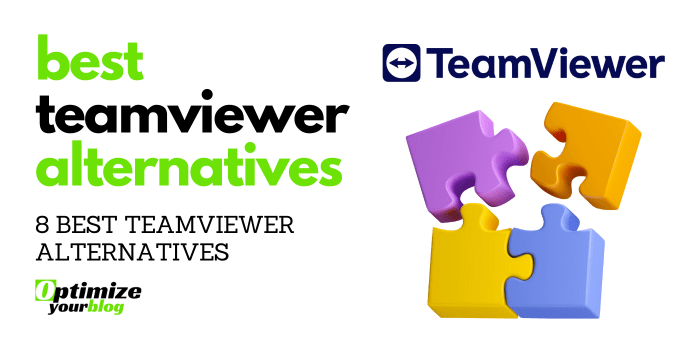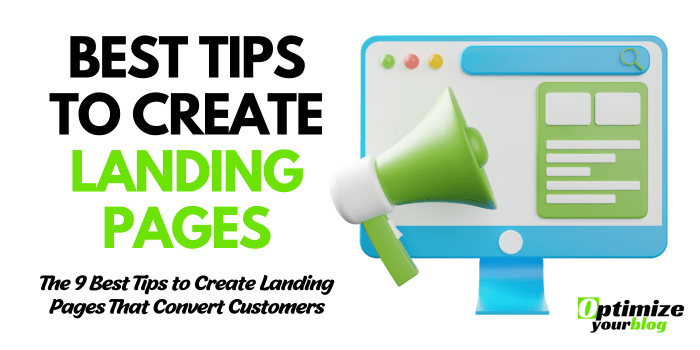Explore the top “Best TeamViewer Alternatives” for remote access and remote control. Find the perfect solution for your business needs.
Table of Contents
ToggleOver the past year, working from home has become the new standard everywhere. This implies that accessing it for troubleshooting can be difficult if you are experiencing computer issues or, for example, if a friend of yours or an employee at your firm couldn’t figure things out on their computer.
In these situations, remote access is crucial. To diagnose the issue, you can remotely access another person’s computer. It’s a method that was in use before we had to stay at home. When it may not be possible to address a technical issue directly, IT teams in large organizations or offices frequently use remote access or remote desktop managers.
It is typical for individuals and corporations to use remote desktop connections. be it to transfer data between your computer and theirs or to assist a friend or relative who may not be computer proficient.
What exactly is TeamViewer?
TeamViewer is one of the most widely used remote access programs. Since it has been around for so long, TeamViewer has come to represent the idea of remote access to and control over remote workstations.
It is accessible on numerous operating systems, including Windows, Linux, Android, Mac OS, etc., and offers all the functionality you would desire while logging into a remote desktop.
Why is TeamViewer Being Phased Out in Favor of Others?
However, TeamViewer also has some restrictions. First, if your internet connection is inconsistent, TeamViewer’s visual quality might not be up to par. Even though it might not seem like a huge concern, privacy and security are crucial considerations. especially considering the amount of private information stored on your computer that should not be compromised.
Unfortunately, there have been allegations of TeamViewer vulnerabilities being used to obtain user system passwords. Chinese agents were able to circumvent TeamViewer’s security measures back in 2016, which raises doubts about how secure TeamViewer actually is.
The 8 Best Alternatives to TeamViewer for 2023
We have 10 distinct TeamViewer alternatives that you can use to access remote desktop connections if you are worried about these security flaws or wish to get around some other TeamViewer drawbacks.
These TeamViewer substitutes could each offer a unique set of benefits in terms of functionality and dependability. Before choosing the remote desktop programed that best meets your demands, you can test out each one.
Please be aware that, depending on whether you need TeamViewer for personal or professional use, this list includes both free and paid solutions. You may test out even the premium TeamViewer alternatives without having to pay for the full version, so don’t worry.
Chrome Remote Desktop Access
This is yet another tool that has been hidden within an app that you may already be using frequently but may not be aware of. A wonderful alternative to TeamViewer, especially if you need to access one of your own PCs remotely, is Google Chrome’s Chrome Remote Desktop, which is available on both Windows and Mac.
If you leave your laptop behind, you can still view the files on it from another location by setting up your existing devices to be accessed remotely. It works quickly and is also incredibly simple to use. You can request them for a passcode so you can input it on Chrome’s Remote Desktop Site if you wish to give someone else remote support.
You can screen share as well, giving someone else remote access to your computer so they can assist you with any problems you might be having. Since most people already have Chrome installed on their computers, this is a quick and easy option that eliminates the need to download any additional apps or software. Use of Chrome Remote Desktop is cost-free.
Special features: Integrated into Chrome, many modes for support and screen sharing, compatible with a variety of devices
Supported Platforms: Virtually any device that can run Google Chrome, including Windows, Android, iOS, mac OS, and Linux.
Cost: Free
AnyDesk
AnyDesk is listed first on this team. A remote desktop programme called AnyDesk is accessible on both Windows and macOS.
AnyDesk enables you to share and access anyone’s computer, or the other way around, as one might anticipate. Of course, you’ll need their approval before you do this.
You may modify anything with this simple, intuitive function so that you are aware of exactly how much access you are granting others to your computer. AnyDesk can also help you if you’re attempting to transfer data between desktops.
It is also totally viable to print remotely and use remote access to wake up sleeping appliances. AnyDesk has you covered in terms of security, if that’s something you’re concerned about. To ensure that you are only connecting with people you want to, you can whitelist devices. You can also keep your session secret by switching to privacy mode, which turns the screen of your remote device black.
Special features: Has a huge amount of functions like screen capture, chat, file sharing, etc., and is safe, quick, and of decent image quality.
Supported Platforms: Windows, Android, iOS, macOS, Linux, Raspberry Pi, and chromos.
Cost: Similar to TeamViewer, AnyDesk is free for personal use. The pricing schemes for business use consist of:
- Monthly fee for the Essentials Plan: $9.90
- Performance Plan: $19.90 monthly for each user
- Enterprise Plan: customizable price
LogMeIn
LogMeIn is the next item on this list. LogMeIn is a great option if you’re searching for a service that is very scalable. You may remotely access your PC or Mac with LogMeIn from any other browser, a desktop, or even an iOS or Android device. You may now access your files from almost anywhere, thanks to this.
LogMeIn can expand your computer and file access to anyone you need, which is helpful if you need to grant access to several people to the same features. Multi-monitor configurations are also fully supported by LogMeIn.
Using LogMeIn’s remote printing feature, you may quickly and conveniently print documents from distant machines that are close by.
Price: LogMeIn’s cost ($30+ per month)
Zoho Assist
In the world of software, Zoho is a well-known brand, especially when it comes to tools for managing your business. One such program that gives your company or organization remote desktop control is Zoho Assist. It is a good TeamViewer substitute.
Popular companies like Siemens, OnePlus, Tata, Taxi, and others use Zoho Assist, which has a positive reputation for customer care.
File transfer, instant messaging, voice and video calls, session records, and all the other standard features you would anticipate from a remote desktop client are all available in Zoho Assist. Zoho Assist is a premium service with plans beginning at INR 400 ($6) per month because it is primarily designed for large organizations and corporations.
You do have the choice to download a 15-day free trial before you choose to buy it, though.
Special features: ideal for big companies; audio and video chat capabilities; designed for India; integration with well-known programs like Slack.
Supported platforms include Windows, Android, mac OS, iOS, Linux, and Chromos.
Price: After a 15-day free trial, monthly rates begin at Rs.400.
Microsoft Remote Desktop
If you’re only going to be connecting with Windows devices, why not go with a solution from Microsoft itself? Microsoft Remote Desktop Assistant offers all the necessary features for remotely controlling other Windows PCs.
If your computer is running Windows 10 Professional or Enterprise, this is a fantastic TeamViewer substitute. Additionally, Windows 11 remote desktop software should be reliable. Remember that even though you may use this software on Mac, Android, and iOS, it only allows you to remotely access Windows PCs.
You will be able to easily establish a remote connection with other Windows PCs using Microsoft Remote Desktop Assistant. You can use Windows Virtual Desktop to access remote resources using the software.
Additionally, Microsoft Remote Desktop Assistant enables touch inputs and all Windows motions if your device has a touch screen. Naturally, it’s secure as well, so there’s no need to worry about unencrypted connections in this situation.
Special features: One of the more secure alternatives is built into Windows and functions even with poor internet connections.
Support platform: Windows is the only platform supported.
Cost: Free
Dameware Remote Support
Dameware Remote Support (DRS), an on-premises software, interacts with an infinite number of end users across Linux, Windows, or mac OS X for slightly different use cases than DRE. Over the internet or a LAN, secure remote connections can be made.
The software simplifies the Windows administration process by giving users access to reboot computers, the ability to inspect and clear event logs, and the ability to move or remove files.
Built-in remote administration capabilities make it possible to manage Active Directory environments remotely and provide remote help from iOS and Android devices at any time, from any location.
DRS has a unique approach called “partially remote” that employs system tools to troubleshoot problems on a device without having to start a complete remote-control session on the host. It also enables communication with a help desk and the widespread distribution of agents across devices. DRS also provides control of user accounts and permissions.
The 14-day trial of DRS is fully functional and available to users.
Mikogo
Mikogo is listed after that. Mikogo might be what you’re searching for if you’d rather have something collaborative and less IT-focused.
Mikogo enables Windows and Mac users to share their desktop, documents, and open application windows. Along with iOS, Android, and browsers, you can now access the computer from these installations.
Mikogo was created with such a form in mind, and as a result, it supports a wide variety of functions. High-quality VoIP voice conferencing is a built-in feature of Mikogo, and its swapping presenters function lets anyone remotely relinquish control of their own screen in order to maintain meetings on schedule.
Price: Mikogo $14+ per month.
Join me
As the name implies, Join.Me is a helpful substitute for TeamViewer for organizing remote meetings. Users can customize their online meeting by sharing screens, recording sessions for replay and tracking, and using an interactive whiteboard tool with live chats via a personalized URL. It also makes scheduling simple thanks to its interface with Google Calendar and Outlook.
Click Join after downloading and registering. I am free for basic voice-over-IP and meetings with up to ten participants. For both private users and business users, it also provides paid versions with additional administration features.
Paid users can conduct meetings with up to 250 participants and connect to one another immediately from anywhere in the world with just one click. Join. Me is still not the best option for larger, more diverse organizations because it is only compatible with Windows and mac OS X.
When One Should Consider Time Viewer Substitutes?
If TeamViewer doesn’t have the capabilities you need and you have privacy and security concerns, you can explore alternatives that, in some circumstances, can function just as well as or even better than TeamViewer.
We found these to be the top TeamViewer alternatives for remote access and remote PC control. If you are dissatisfied with TeamViewer or would like to try something new, we urge you to try one of these services.
We have purposefully refrained from including bloated solutions like LogMeIn, which perplexes clients with an excessive number of distinct options. AnyDesk is the top choice if you’re looking for an alternative for personal use because it is dependable and has a wealth of options to offer.
For corporate use, we advise you to compare the features and costs of each solution and choose the one that best meets your requirements.
ALSO READ: Groovefunnels Review
Frequently Asked Questions regarding TeamViewer’s Alternatives
Let’s answer some of the most often asked questions we’ve encountered now that we’ve addressed topics like what TeamViewer is, why you might need to seek for an alternative, what else to look for in a TeamViewer alternative, and the finest alternatives currently on the market.
Is there a free TeamViewer alternative?
Yes, we have included some free TeamViewer alternatives in this list. Software options like Microsoft Remote Desktop Chrome Remote Desktop Access, to name a few, are solid choices to take into consideration if you’re searching for remote access software for personal use.
If you carefully consider the information we have provided for each of the aforementioned, you should be able to identify the best free Team Viewer alternative for your needs.
What is the most effective TeamViewer substitute?
We believe that AnyDesk performs admirably for personal use cases because it offers all the features you should ideally need. Even the free plan, which is enough for personal use, is usable. If you’re searching for something on a more professional level, we suggest comparing the prices of each piece of remote management software to see which one best meets your requirements.
What remote desktop sharing program is the quickest?
Chrome Remote Desktop Access is thought to be fairly quick at acquiring access to your remote workstation, and all remote desktop solutions depend on a strong Internet connection between the host and the client.
Additionally, Chrome Remote Desktop Access is designed to work on the majority of platforms. This is without a doubt the quickest remote desktop application we have on this list.
Choosing the Best Alternative to TeamViewer for You
Remote employment is quickly taking over as the norm. Cloud-based programmes like any desk and mikogo already include certain aspects of remote access, but unlike the eight remote access solutions we’ve listed above, these programmes don’t provide users the control they need to hold virtual meetings or solve problems remotely.
As was already noted, TeamViewer has long been a well-liked tool, but these substitutes provide more capabilities to carry people and organizations into the future of remote access and IT support.
Naturally, your business’s size, budget, and remote requirements, such as web conferencing and screen sharing, will determine the best TeamViewer substitute. In my opinion, a decent remote access program needs to support scalability, thorough troubleshooting, and secure connections.
According to my experience, Dameware Remote Everywhere satisfies all of those criteria and markets itself as a potent TeamViewer substitute. In contrast to TeamViewer, DRE offers greater capabilities inside a user-friendly interface, giving businesses complete remote control over the extensive network of remote workstations they require in today’s remote-working environment.