In this article, I’ve reviewed one of the famous drag & drop website builder i.e. Wix Website Builder. Wix Reviews, pros-cons and Features
Table of Contents
ToggleIf you are in search of a perfect budget friendly website builder, then Wix is the perfect option for you. Through this you can create a professional-looking website in simple steps.
Wix will give you more than 800 design templates hence allowing you to customize a site that can be used for various blogging and small business needs. You can also connect to more than 300 third-party apps, which will help you add advanced features to your website.
Being an intuitive platform, Wix is pretty easy to use, even if you have zero website-building experience. The drag-and-drop editor is one of the most user-friendly editors available on the market.
You do not have to worry regarding safety and security, as Wix takes website safety and security seriously. Wix is PCI compliant, which means it fulfills the security requirements that credit card companies set.
Therefore all Wix websites have an SSL certificate and are automatically backed up.
What is Wix?
Wix is an all-in-one website builder that allows you to quickly create attractive websites, even if you have no experience designing or coding. Wix has gained great popularity among bloggers, entrepreneurs, and small business owners.
If you have been looking for a website builder without a large budget, Wix is here for you. The affordable price of Wix’s plans is worth a closer look.

Through Wix, you will get free and paid plans, hundreds of design templates, built-in SEO, and a full range of in-demand features. All these features will help you create one of the most active and attractive online presences.
Who should use Wix?
Wix’s visually impressive layouts are designed for small businesses, restaurants, online stores, and artists such as musicians and photographers.
The layouts offered by Wix are optimized for mobile devices and can be spiced up with one of the numerous apps available from the Wix App Market.
You can compare Wix to a prefabricated house to get a clear explanation. The fundamental structure already exists in this case and cannot be changed.
However, you can paint the walls to your gusto (that is, choose a theme) and add the furniture you love (photo galleries and other apps).
To understand better, you can compareWix to other website builders like GoDaddy and Jimdo. Wix will offer you a ton of freedom.
Therefore if you are generally happy with a more standard-looking web design, you may find it easier with the Wix website builder.
Features of Wix Website Builder
From sophisticated design effects to selling more powerful tools online or unique features to help you communicate with your visitors and clients, Wix is constantly working with their users in sight.
Following are the features of Wix you must know about.
1. One can create their logo within minutes
You can quickly create a customizable, professional logo for your business using Wix Logo Maker.
You only need to answer a few simple questions that will guide Wix’s artificial intelligence technology, get a clear vision of your plan and understand your business’s unique style.
Once it understands your brand’s vibe, your aesthetic preferences, and your logo’s needs, the Logo Maker will give you numerous options for you to choose from. All of them are designed for your brand’s personality, including a ready-made color palette.
The size of all these logo designs can be adjusted to your liking. You can change everything from the font of your tagline to the size of your illustration.
Once you’ve designed and purchased the logo of your dreams, you can download it and use it anywhere and as much as you want. Size does not matter as your logo’s dimensions can be customized to fit any need, ranging from your social media and printed business documents to your website’s header and many more.
2. Customize your website with artistic, handmade illustration
By providing small additions, web designing can go a long way. One of the fun ways to spice things up on your website is through Vector Art images. Adding them is pretty simple.
You need to go to the “Add” menu of the Wix Editor and browse under ‘Vector Art’. You will come across thousands of handmade illustrations, ranging from icons and badges to stylish typography and characters.
Irrespective of the size you pick, you can easily customize the design to match your website by choosing your brand’s colors and applying them. You can also adjust the opacity level and add animation to them.
The best thing about using Vector Art images is that size doesn’t matter. SVG files are perfectly scalable no matter what dimensions you choose (whether a tiny icon or an entire background image for your website), and you will always get the highest quality. The good thing is that all these vector illustrations are free for you to use.
3. Discovering new ways to offer services with Wix Bookings
With Wix Bookings, you will be eligible to sell your services online in the most user-friendly manner with the help of efficient scheduling and secured payments. Now your business can create membership access and packages with the help of the Paid Plans app.
This feature allows your clients to sign up for multiple sessions at once with a one-time payment. You can present unlimited sessions and get access to specific resources along with monthly sign-ups and more. All you need to do is set your start and end date, the course schedule, or the package deal, and you will be ready.
4. You can build a powerful website community with Member’s Area
Websites with sign-ups are well known for increasing engagement. To make this boost successful, Wix has created Member’s Area. This feature enables you to build a strong online community. It does not matter if you have a blog or a forum website. Your members can create a profile and interact with you and others in several ways.
They can follow, comment, like, and share posts similar to that on Facebook or any other successful social media platform. On top of this, as members, they get to know about any updates you share on your website through instant email notifications.
5. You can use the most advanced SEO tools and capabilities
Great SEO allows your website to rank higher in search results. In this way, it draws traffic to your site. However, first, you need to make sure your site is indexed and then make it stand out. Through the help of the advanced SEO capabilities of Wix SEO Wiz, such as the efficient analysis of your website and a personalized SEO plan, you can make your site visible on Google within seconds.
Pros & Cons of Wix Website builder
Besides having a great influence on website building, Wix has some cons. Therefore the pros and cons of Wix are listed below.
Pros of Wix Website builder
1. The pricing of Wix
Wix is very much affordable for anyone. At such an affordable rate, it also offers a free website option. However, the free site will come with Wix’s branding. If you want to remove it and have your domain, you must upgrade to one of Wix’s premium plans.
2. The designs offered are professional
To get a professional design, you have two paths to take when designing your Wix site. Both of these will yield great-looking results. The first way is to tell the platform about your site needs, brand, logo, colors, etc. This way, Wix’s AI will build a sharp-looking site that will allow you to make edits within boundaries.If you choose the second way, you must select designs from its extensive library of Wix website templates to find a theme. After this, you can use the easy drag-and-drop builder to edit your site.
3. It offers live editing
Editing is painless and stress-free. Wix provides live editing. This will allow you to play around and see exactly how your pages will appear online while you build them. This way, you do not have to take down your page before editing or to publish the website blind. You can make edits and manage your website from the Wix mobile app.
4. Great customer support
The services offered by the members of Wix are truly great. It is offered at all plan levels. Even free plans are provided with customer support. Online resources are available along with ticketing systems and helpful chatbot options, ensuring users’ convenience. Even if it is not enough to solve your problem, you can get a pretty quick response from the Wix support team during weekdays from 8 am to 8 pm EST.
Cons of Wix Website builder
1. It lacks deep analytics
Despite providing basic analytics and traffic tracking, Wix doesn’t dive in too deep or get too specific. If you want to know more and play with data, then it is wise to use any other platform.
2. Pages are loaded very slowly
Wix faces slow page loads; hence this disadvantage is a big one. Not only does a fast page load mean a happier customer base, but loading time also is a key factor in determining the ranking of search engines. The algorithm considers load times. This means the faster you are, the higher ranked you are likely to be.
3. One cannot switch templates after going live
If flexibility is valuable to you, you might not love that you’re stuck once you choose a template and publish. To switch it up, you must take the whole site down and start from the beginning again.
4. Your site wont be transferrable
This is one of the major drawbacks while using Wix. Wix does not want people to export websites created with their technology.
However, it creates a big problem for many people.For example, if you are a business owner and have gained out of the capabilities, Wix can support you for some reason or other.
This means that you are needed to pay some serious money which will help you recreate and transfer your website away from Wix.
Hence there is no one-size-fits-all for website builders. Therefore do not worry if Wix doesn’t tick all your boxes.
Besides being good in certain factors like a free website, easy to build, and pretty templates, its downsides, including data analysis, load times, and customization, might be too important to ignore.
ALSO CHECKOUT: Thrive Architect Review
Wix Pricing
If Wix pricing is compared to that of other website builders (WordPress), then obviously, Wix is the winner. Wix offers 7 premium plans, ranging from $16 to $59 per month, based on annual plans.
One can also use Wix for free. However, it comes with certain limitations. On the other hand, other website builders can range from $200 to $15,000. This depends on various factors, which include hosting, themes, plugins, hiring help, etc.
Wix offers users a one-year free domain name when they purchase an annual premium plan valued at $10 – $12 and $300 in advertisement vouchers (Google Adwords, Bing, and Local Listings Ads).
Wix App Market also offers tons of free and paid plugins which can be used to add additional functionality to the site. This includes chatbots, events booking, image animations, and many more.
Even if you sign up for an annual Wix plan (rather than paying from month to month), you can efficiently save between 8% and 30% per year. This solely depends on the type of package you select.
The Bottomline
You all might be thinking if Wix is a good buy or not. However, if you have gone through the article, you might agree that Wix is quite good as a website builder. It supports most of the checkboxes in its primary function and can be used to develop sites quickly.
Besides this, there is great value-add as well. This includes the extra features and marketing tools. This will help new site owners extend their reach without facing too much technical knowledge or additional resources.
However, certain drawbacks make users avoid it. Not being able to move the site anywhere else and switch templates after going live is a major drawback.
If one goes through the pros and cons section of the article, one will realize that Wix is a short-term gain rather than a permanent solution.
Therefore it is advised to use Wix; however, if you are ready to give a little more effort to learn about self-hosting, considering another platform will save you double in the long run.



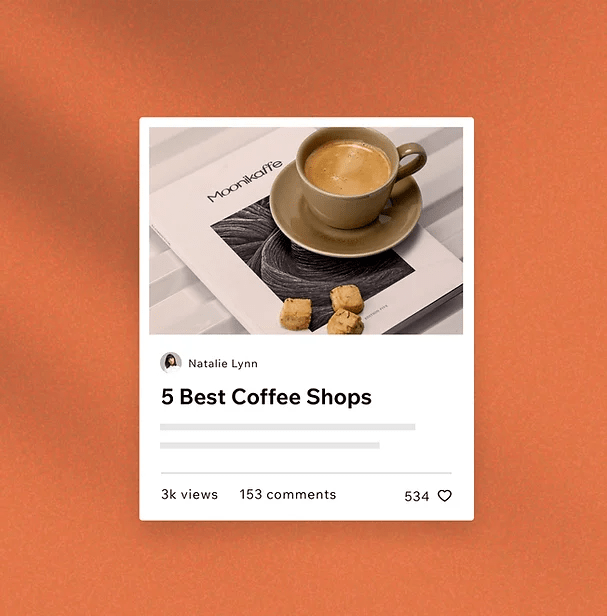

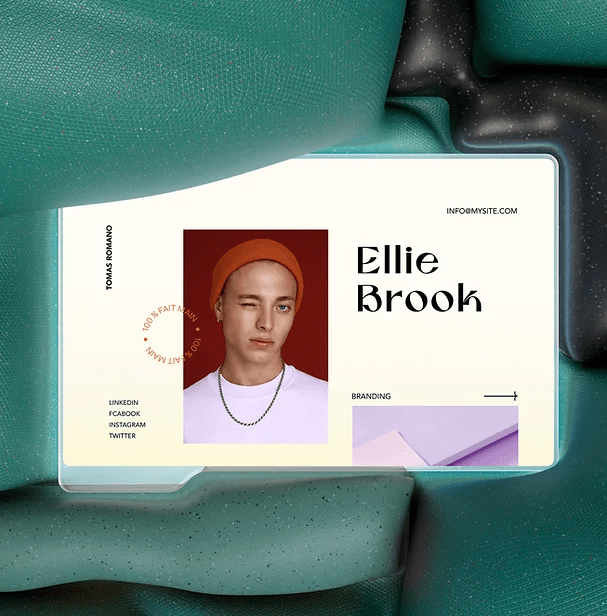









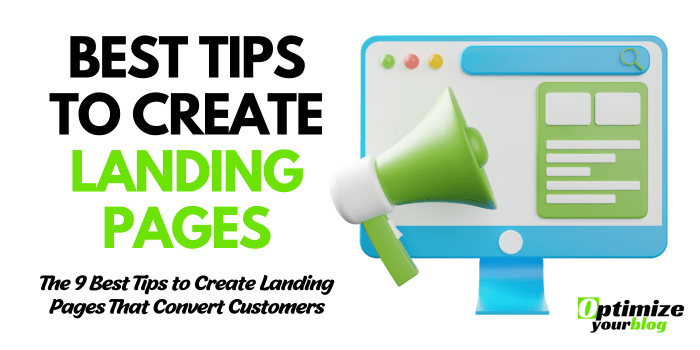

3 Responses