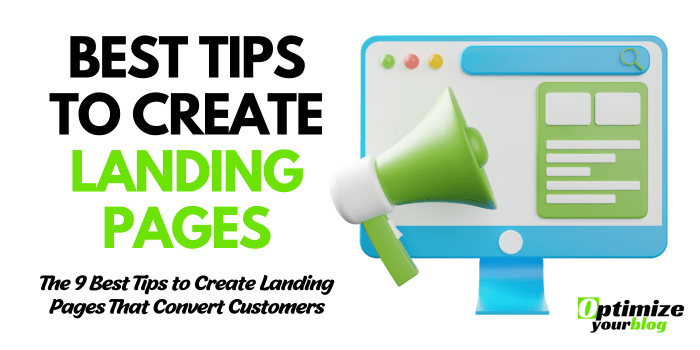Typedream is a new website builder that claims to make it simple for anyone to create a stunning website in minutes, with no coding or design experience required. We decided to put Typedream through its paces to see if it’s as simple to use as they claim. Typedream Review
Table of Contents
ToggleThis review covers everything you need to know about Typedream, including its features, pricing, ease of use, and more. Typedream Website Builder

What exactly is Typedream? Typedream Review
A no-code website builder that allows users to create, launch, and manage personalized websites, online stores, and other applications.
Who can use Typedream?
A web-based platform called Typedream software was created specifically to assist customers in creating stunning websites with a simple user interface. It provides tools to add social sharing and SEO tags to your website and a custom domain with an SSL certificate to ensure that your website is always delivered over HTTPS.
The container cards and gradient backdrop feature included in Typedream’s All-in-One website building solution make it simple for consumers to utilize right out of the box. This excellent platform lets you quickly organize your stuff and grow your library. The Typedream solution includes everything one needs to develop and maintain a website soon.
Users can automate operations by involving the audience with expert content. It manages the business’ financial process and allows users to be stress-free, making it perfect for small and medium enterprises. With just a few clicks, customers can also quickly develop, manage, and launch professional-style online storefronts, among other things.
Typedream Features Typedream Review
Typedream has many features that make it an excellent platform for developing websites, even if you have yet to gain prior experience. Here are some of the highlights:
✨Editor with drag-and-drop functionality
The drag-and-drop editor is extremely user-friendly and straightforward. You can include elements like headings, text, buttons, images, containers, columns, and more. Adding a new feature is simple and can be accomplished using the backlash command on your keyboard to access a drop-down list of all available elements. If you are familiar with the workspace tool Notion, you should feel at home with Typedream because the editor is very similar. Typedream Review
✨Design for Mobile Devices
Typedream’s templates are all mobile-friendly and responsive. Your website will look great on all devices, including desktop computers, tablets, and smartphones.
However, if you want more control over your breakpoints (media queries), we discovered that Typedream needs to provide the level of granularity that other website builders, such as Webflow, do.
✨Collaboration within a team
If you are working on a website with a team, Typedream offers team collaboration features on its paid plans. You can add additional users to your Typedream account and grant them various access levels, such as owner and editor.
✨Template – Typedream Review
Various themes from Typedream are available for use with several types of websites. Templates from Typedream are available for blogs, e-commerce, Web3, events, and more. For users familiar with the tool and those wishing to sell Notion templates, they even provide a category of templates with a Notion theme. You can alter any template’s colours, fonts, and layout to make it more consistent with your brand. A blank template is also available from Typedream if you can start from scratch.
✨CMS
You can show information from Notion using the built-in content management system (CMS) in CMS Typedream. The Typedream team is trying to support additional well-known databases like Air table and will eventually develop a native Typedream database.
You may currently link your Notion database to Typedream, and it will pull data that can be presented on a template you selected during setup. Blogs, directories, knowledge bases, blogs, markets, stores, and NFT collections are just a few of the collection templates that Typedream provides. The Typedream CMS functionality is a very recent addition and will continue to develop over the next few months.
✨SEO
Typedream’s many fundamental SEO capabilities can help you increase the visibility of your website in search engines. On the pages of your website, you can quickly add meta tags, title tags, and alt text. With only a few clicks, sitemaps and robots.txt files can also be generated. Typedream Review
✨Analytics
Typedream offers built-in analytics that lets you monitor your website’s traffic and effectiveness. You may view the number of visitors, their origin, and the pages they view on your website. Understanding how users interact with your website can help you optimize its user experience and design.
By including your global site tag snippet in the code injection section of your project settings, you may also add Google Analytics to a Typedream site. Typedream Review
✨Integrations
Numerous integrations in Typedream allow you to link your website to other services. MailChimp, Shopify, Stripe, Gumroad, and Google Analytics are a few of the well-liked connectors. Although Typedream still feels young, they are working hard to swiftly develop integrations with outside technologies that will boost its power.
✨Light and Dark modes
You may choose the colour scheme that works best for your website using Typedream because it offers light and dark modes.
✨Secured pages
Your website pages can be password-protected with Typedream. This is a terrific technique to safeguard the privacy and security of specific pages.
✨Custom Domain
Typedream allows you to use a custom domain for your website. This is a fantastic approach to improving the professionalism of your website. If you’re on the free plan, you can either use a Typedream subdomain or link your own domain if you’re on a subscription plan.
Pros and Cons of using Typedream
Here are some advantages and disadvantages of Typedream that we discovered after examining its features:
Benefits of Typedream
- A drag-and-drop editor that is simple to use.
- A wide variety of themes for various website types
- SEO elements include title tags, meta tags, and alt text.
- Built-in analytics to monitor website performance and traffic.
- Integrations with well-known tools like Google Analytics, Shopify, and Mailchimp
Typedream’s Disadvantages
- There is no e-commerce functionality like shopping carts, checkout, or payment processing.
- Limited design modifications for more experienced web designers.
- Little CMS, but this is anticipated to be expanded soon.
Pricing for Typedream
The three pricing tiers that Typedream offers are as follows:
⭐Free Plan
For your first simple website, the ideal option is the free plan. It has the following features:
- No credit card is needed to start.
- Publish one page;
- Publish to the Typedream subdomain;
- Typedream’s badge will appear on your website.
⭐Launch Plans
Launch plans starting at $15 per month are the best for launching products, creating landing pages, and more. It offers the following:
- The capacity to publish an infinite number of pages
- Custom domains,
- group cooperation,
- SEO and metadata,
- code injection,
- fundamental analytics
- No cost. XYZ domain for one year
⭐Pro Plans
Pro plans start at $25 per month and are ideal for commercial websites, blogs, and directories. It includes:
- Advanced analytics;
- Protected pages;
- Everything from the launch plan
- Notion-based data in CMS (5,000 items)
There is no risk in experimenting with Typedream because all premium plans come with a 14-day money-back guarantee.
Typedream Alternatives and Competitors
There are a few different website builders to take into account if Typedream isn’t for you:
◼️Carrd – Simple One Page Website Builder
Famous website builder Carrd is recognized for its straightforward and user-friendly interface. Comparing the two applications, we discovered that Typedream provided a more advanced and user-friendly editor than Carrd.
Additionally, Typedream is superior if you want to create a more detailed website. You can’t develop blogs or directory sites using Carrd because it lacks CMS functionality like Typedream.
Typedream’s paid plans start at $15 per month, but Carrd’s premium plans start at under $9 annually.
If you only require a single-page website, Typedream or Carrd are both excellent choices. Even though it is more expensive, we advise using Typedream if you want something more complicated.
◼️Webflow – A No-Code Website Builder
The website builder Webflow is famous for its robust design features. If you want to create a more complicated website that requires extensive design customization, it offers a wide variety of templates and customization choices.
Webflow costs more than Typedream, though. Compared to Typedream, which starts at $15 per month, the cheapest package starts at $18 per month.
In addition to being less user-friendly than Typedream, Webflow can be highly intimidating for newcomers who need experience in web design. Instead of utilizing Typedream, if you are new to website creation, we advise you to do so.
◼️Super – Create Websites with Notion
Another website builder Typedream is called Super. It functions by converting your Notion pages into a website that is SEO-optimized.
The fact that Super interacts with Notion and makes it simple to upload content to your website is one of its primary features. Nevertheless, Typedream’s new CMS feature does employ Notion as a database, so from our perspective, it’s not a significant advantage.
Super features a free plan comparable to Typedream’s; however, its paid plan starts at only $12 per month instead of Typedream’s $15 per month.
Overall, Super is a solid replacement for Typedream. The integration with Notion and the small cost savings are the key benefits. However, it is still superior because Typedream has a friendlier user interface and excellent site design features.
◼️Wix – Free Website Builder
Wix, founded in 2006, makes creating a website simple and provides business options that are perfect for e-commerce companies.
Wix can be better than Typedream if you need more experience and a straightforward site builder. Using a drag-and-drop website builder, it is simple to launch your business rapidly. Each of Wix’s premium plans for eCommerce sites comes with a free domain for a year. But you’re limited to a maximum of 50 GB unless you’re on an enterprise plan with configurable storage space.
Apple Pay and Amazon Payments are not available as payment options on Wix. Since Wix provides many website alternatives that aren’t focused on e-commerce, it cannot be easy to search through the app store. There is no more extended chat support, so you must contact us or create a ticket.
Also Read: Wix Website Builder Review
◼️WooCommerce – Open Source eCommerce Platform
WooCommerce is an open-source plugin introduced in 2011 to convert WordPress blogs and websites into e-commerce platforms. Because of this, WooCommerce is a fantastic TypeScript substitute if you are already familiar with WordPress.
Don’t be concerned that WooCommerce can only be used with a WordPress blog. For example, BigCommerce offers a simple extension to integrate your current WordPress website. The use of the plugin on any WordPress website is accessible.
Any WordPress site that already exists can be easily integrated. You can completely alter the code for your store because it is open source. You have access to thousands of extensions, both free and premium.
Even though the plugin is free, you’ll still need to pay a dedicated developer or designer if you need to learn HTML or CSS. WooCommerce requires plugins to provide critical functions, which increases complexity and decreases site speed.
Wrap-up
If you want a straightforward website builder that is simple to use, Typedream is an attractive option. It is excellent for creating both detailed and complicated websites thanks to the variety of features, templates, and integrations it provides.

The only drawback is that it costs a little more than some other website builders. But the user-friendly UI and extensive functions are worth the extra money.
We advise trying Typedream if you’re seeking an intuitive website builder. You can sign up for their free plan to try out the features, and if you like it, you can upgrade to a paid subscription.