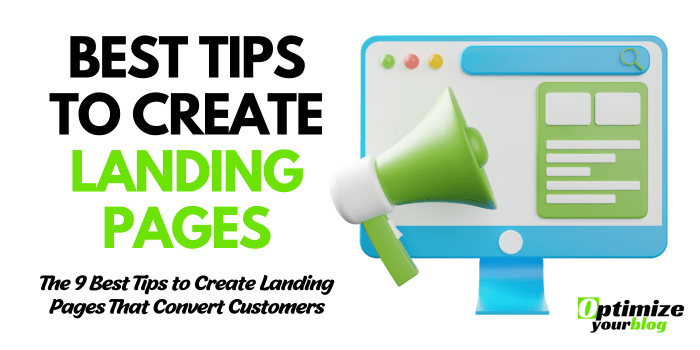In this article, I’ve talked about the Cleanfox Reviews. Cleanfox is a popular email management tool that helps users unsubscribe from unwanted emails and manage their inbox more efficiently.
Table of Contents
ToggleReviews of the service are generally positive, with users praising its ease of use and effectiveness in reducing inbox clutter.

What is Cleanfox.io?
Cleanfox.io is an email cleaning app that promises to remove all spam and unwanted mail from your inbox. However, according to reviews, it falls short of its promise. Many users have found that the app only works for the first time and then suddenly stops.

Additionally, it is often criticized for being misleading, as it promises to continue to monitor your mailbox diligently and unsubscribe you from unwanted emails, but it does not follow through with these promises.
Users have also reported that the app is a waste of time and storage space, as it claims to delete thousands of emails and subscriptions but in reality, nothing is actually deleted. Additionally, some users have reported that the scanning process takes several hours and even days, with no results.
Overall, Cleanfox.io appears to be a disappointment for those looking for an easy and efficient way to clean their inbox. Instead, a better solution would be to use filters and manually unsubscribe from unwanted emails. This may take a little more effort and time, but it is a more reliable and effective way to keep your inbox clean.
Cleanfox.io Alternatives
Another alternative to Cleanfox.io is to use built-in email sorting and filtering tools offered by your email provider.
For example, Gmail has a feature called “Filters” that allows you to automatically sort and categorize incoming emails based on specific criteria, such as sender, subject, or keywords. Additionally, you can also create filters to automatically delete unwanted emails or mark them as spam.
Another alternative is using a third-party email management tool such as Sanebox, Unroll.Me or others. These apps can help you unsubscribe from unwanted emails and sort through your inbox more efficiently. They can also automatically filter and categorize your emails based on different criteria, making it easier to find the emails that are most important to you.
Ultimately, the best solution will depend on your personal preferences and the specific needs of your inbox. But using filters and manually unsubscribing are considered the most reliable and effective ways to keep your inbox clean and organized.
If you still want to try Cleanfox, then here’s the link to download into your device. Android