We all know that any new business startup comes with its pits and falls. It is a challenging task to manage a variety of roles, duties, and responsibilities that sustain it. GetResponse Review Best Email Marketing App
Table of Contents
ToggleAnd hence, moving ahead on the right note requires tremendous budget-friendly Marketing Tools that will skyrocket your business to the next level and help you achieve more in less time.

We all comprehend that business these days is shifting online, which leads to surplus website generation. And to maintain these websites and businesses, Email Marketing is one of the most crucial tools for Online Businesses and E-commerce websites. The right email strategy helps your customer turn into a business and profitable leads.
So, if you are someone who just entered the Online Marketing World and want to upgrade your website growth and generate high revenue and offer good customer service and experience, then you must try your hands on GetResponse Software.
It has been in the market since 1998, and it is the oldest, most-trusted software designed to give you everything under the same roof.
So let us, first of all, know about GetResponse in more detail below.
What is GetResponse?
GetResponse is a very powerful, popular yet very simple-to-use tool to send emails, create landing pages, and Automate your Marketing. It is a precious Marketing Software designed to get your business fueled up with a stream of new leads. It offers you space to win new subscribers and generate useful leads.
With the help of GetResponse smart Software, you can build up your website, start generating leads and send unlimited emails and newsletters for free with the help of Automated tools, even while you’re asleep. It provides Inbound Marketing Solutions and gives user-friendly email automation that helps focus more on business, rather than spending time on designing your web page.
Who Should Use GetResponse?
GetResponse is a global marketing software company that empowers you to run your business with the help and guidance of top and useful Online Marketing tools and techniques that you need to ace up your setup. More than 1,00,000 businesses are growing with the assistance of GetResponse.
So, who should use GetResponse?
- For the ones who run a business online, GetResponse is a tool to be invested in.
- For the ones who want to focus on business, rather than spending and hustling to answer every email and customer’s message, GetResponse is for them.
- For the ones who wish to increase their revenue, improve customer experience and sell more products and deliver valuable service to their customers, GetResponse is a must for them.
- For the ones who want their business to connect with its audience clearly and concisely, GetResponse is the perfect software for them.
- If you are having a very broad and expanded email list, with more than 1000 subscribers, then you must try GetResponse, to ease up your Email Marketing.
GetResponse Features
GetResponse is a must-try email marketing tool that offers a vivid number of tools and features in a very well-structured design format. It offers you unusually large feature sets, even at its entry-level. It provides all the detailed features that you had ever expected in an Email Marketing tool.
The most ravishing features that set GetResponse on the top priority and unique from its competitors are as follows-
✔️Email List Building
With the help of Automated Lead Generation tools, you can turn the traffic on your website into quality leads and establish a healthy Email list.
✔️Autoresponder builder
GetResponse Autoresponder builders are very simple to use. They are e-newsletters that are sent to subscribers at regular intervals. You can use an autoresponder to send time-based or action-based messages.
It is one of the standout features of GetResponse. The action-based message can trigger the customer by using actions or information like clicks, subscriptions to a particular list, birthday greetings, and much more.
✔️Great features
It is a great platform where you can generate high-quality emails, landing pages, ARs, forms, and funnels.
✔️View and Analyze Statistic
You can get complete analysis related to your email campaign, open rate, click-throughs, forwards, etc. GetResponse offers a good range of analytics and reporting options-
✔️One-click retargeting
✔️Email ROI
✔️Per-user information
✔️E-newsletter performance comparison.
✔️Sales funnel
GetResponse is an all-in-one Email Advertising Solution that assists you to move the clients through funnels to buyers.
✔️Website Builder
GetResponse guides in creating your website and designing it with the help of thousands of Templates.
✔️Chat feature
The Chat feature of GetResponse helps to build a quality relationship between the customer and the business. It is an AI tool that answers all your doubts and queries and personalizes your purchase from the buyer. It is an AI tool that replies to its customers and clients according to their demands and queries. You don’t need to reply to every message of the customers. The GetResponse chat feature does it for you.
✔️E-Commerce feature
For Agencies that want to double their conversation rate, GetResponse comes with an E-Commerce purchasing page and the choice to add a Facebook Pixel Retargeting campaign to your system.
✔️Webinar hosting
GetResponse recently introduced the ability to host webinars on its platform. The webinars are hosted to generate leads, as well as an important aspect that helps generate revenue. A few features of GetResponse Webinar are one click record of the webinar, screen sharing functionality, the option to pre-record webinars, and so on.
✔️Landing Page
It provides your website with multiple landing pages, from which you can provide customer variety of services. We all know how useful a landing page is for a website and GetResponse does its work perfectly. Also, the GetResponse Landing Page is accessible for all the plans, which makes it more worthwhile. But when you create a landing page from GetResponse, you also have to create its mobile version too, which makes it a little hectic to use.
✔️Conversion Funnel and Webinar Hosting
This feature aims to make GetResponse an all-in-one Online Marketing Platform and it is currently being added. With the help of a conversion funnel, you can create a product catalog, run a Facebook Ad Campaign, create landing pages, send abandoned cart emails, drive users to the sales page, etc.
✔️Marketing Automation Tools
It helps you to create an automation workflow using a drag-and-drop editor. GetResponse suggests what to do if a user opens a particular offer, clicks on a certain link, etc.
✔️GetResponse Email Templates
A total of 178 templates are available on GetResponse, with the help of which you can create contemporary designs and edit them easily. The templates offered are high in quality and are focused on core goals like selling, promoting, educating, etc.
✔️GetResponse Email creator
It allows you to create emails using extensive use of web fonts. You can use a huge number of fonts while creating your e-newsletter and make it more appealing.
✔️Split Testing
With the help of the split testing feature, you can send variants of your e-newsletters to some of the people on your subscriber list, and send the best versions of your email to the rest of the list.
✔️Perfect timing features
The perfect timing feature is a beautiful feature that notes down your subscriber’s email opening timing, and sends them an email according to the perfect timing.
GetResponse Pricing and Discount Coupons
The plans offered by GetResponse are as follows –
1) GetResponse Free Plan
GetResponse gives you the first 30 days free trial, where you can enjoy its premium features at no cost. If you are not sure whether to purchase GetResponse Premium Versions, you can just kick-start your Online Marketing Business with the help of the GetResponse Free version for 30 days.
You will even get 24/7 free access to customer support, where you can contact the team members via email or even light chat. You can send Automated Emails or run SMS Campaigns to nurture your website.
The free plan is a good way to try out products by yourself. It provides you with a 500-contact list, connects 1 domain, Internet site builder, landing page, sign up, etc.
2) Email Marketing Plan
The price of the Email Marketing Plan of GetResponse is $19 per month, which allows you to send an unlimited number of emails to up to 1000 subscribers.
3) Marketing Automation Plan
The price of the Marketing Automation Plan starts at $59 per month for up to 1000 subscribers.
4) E-commerce Marketing plan
The price for an E-Commerce plan starts at $119 per month for 1000 subscribers.
5) Max and Max2 Plan
It provides you with Custom pricing according to your plans, and what you choose like Email Marketing, Marketing Automation, or E-commerce Marketing. It increases as you add different plans. Discounts are all given on this plan.
The plans of Max are custom pricing, which goes on increasing as you add more and more subscribers to your list. If your email list contains 1,00,000 subscribers, and you have added plans like Email Marketing, Marketing Automation and so on you can expect to pay GetResponse from around $500-$600 per month.
The common features that you can enjoy in any of the above plans are-
- Landing Page Builder
- Leads funnel
- The Ability to Host and Import a subscriber list
- Versatile Range of e-newsletter templates
- Autoresponder functionality
- Facebook and Google Ad Management Tool
- Website Builder Tool
Also, the ‘Email Marketing Plan’ is on the whole cheaper as compared to many of its competitor’s plans, if you have a large number of email lists. The other plan’s prices are high as compared to other competitors. But if you go up on the pricing ladder, GetResponse comes in cheaper.
Final Verdict (GetResponse Review)
Overall, we can say that GetResponse is the best Platform, where you can host and communicate with an email database, which offers you all-in-one facilities in a cost-effective manner
Pros: The GetResponse Team serves its clients 24/7 service. You can contact them anytime. They offer you service in a total of 8 different languages. Also, it provided excellent customer service that keeps its clients engaged with the brand.
Frequently Asked Questions (FAQs About GetResponse)
Can we use Get Response for free?
Yes, you can use GetResponse Free for one month’s trial only. After that, you need to upgrade to its premium plans to keep enjoying its services.
Is GetResponse any easy software to deal with?
Yes, we can say that GetResponse is an all-in-one software, that is easy to use and manage. However, features like landing pages can be a little bit complicated to use.
Which is better Mailchimp or GetResponse?
Although Mailchimp is slicker and easy to use, if compared to GetResponse, then GetResponse is overall good decent software.









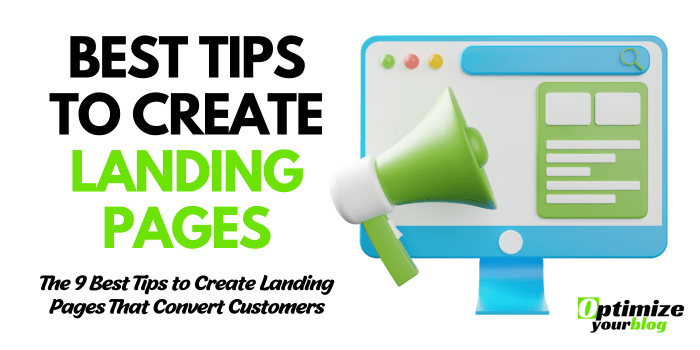

One Response